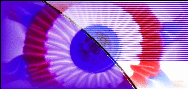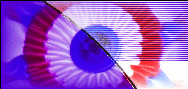Welcome to BC Dog Show Services Custom on line Entry System
ON LINE OPTIONS
A]Click on the the type of event for the show you wish to enter. The entry form for just that event will appear. Complete it in full and remember to hit "submit." A message will appear indicating it was submitted. If there are errors, a red field will appear. Correct and hit "submit." An email confirmation of your entry will be received to your email address within the hour.
-or-
B] Log-in to your account, Click on the entry form for the event you want. Your dog book will appear. Click on the dog of your choosing and it will autofill the dogs info. Complete the form and click once on submit and an email confirmation of your entry will be received to your email address within the hour. You can view your entries until closing time by logging into your account, clicking on the appropriate entry form you completed earlier and clicking on "View previous submissions".
NEW USER - WANT OPTION B - NEVER LOGGED IN?
SPECIAL WELCOME!!
In the column on the left Click on Create new account
Type in a user name of your choice (remember it!)
Type in your email address (remember which one if you have multiple).
Read the terms and conditions and click on agreement.
Enter the CAPTCHA into the text field (security device)
Click on Create New Account
Go to your email account. Click get mail and you will receive your password (takes about 1 minute).
Return to the account log-in.
Enter your user name and the temporary password.
Click the Login button.
You are now on your account. The FIRST thing you want to do is click on account ... then Edit.... and create your own personal password. If it is a simple one a warning will appear, BUT it will still accept what you enter. MAKE SURE YOU CLICK ON SAVE AT THE BOTTOM!!
NEED HELP?
At the very top right is the FAQ section applicable to problem solving.