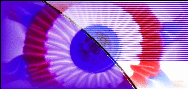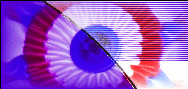FREQUENTLY ASKED QUESTIONS
ACCOUNT QUESTIONS
Do I need to create an account to enter a dog?
No, however there are many advantages to do so.
1. Creating an account for your dog and agent is free and easy.
2. You can view the entries you have already submitted by clicking on the entry form for the show you entered and the dog. This allows you to see what you have entered with this particular dog in that particular show or trial (At the top of the page click on: View your previous submissions.)
3. Once created it takes about 2 minutes to complete an entry form.
4. You can also keep one agent on file, which will automatically be added to any entry your create. You can edit this at any time, or delete the information on a particular dog.
How do I create an account?
Click on "Create account." The screen will ask for four items: Username, Email address, Terms of Service Agreement and entering a displayed code into a text field (a security feature). The email address you have entered will receive your temporary password. Usually between 30 seconds to 2 minutes depending upon your server.
What happens if I do not receive a password?
Make sure the email address you entered was correct.
Check your junk mail folder (some email programs send all automated mail to this location).
You have received your temporary password?
Login in with your username and temporary password.
Click on "My account".
Click on "Edit"
From here you can edit either your account settings such as email or password and/or the agent book you have created. If you do not change your temporary to your personal customized one you will not be able to log in again without difficulty.
How can I change my password to a custom one?
Click on "My account".
Click on "Edit"
From here you can edit either your account settings such as email or password and/or the agent book you have created.
How can I change my agents information or delete it?
Click on "My account"
Click on "Edit"
From here you can edit either your account settings such as email or password and/or the agent book you have created.
I have trouble logging in.
First, make sure you have logged in before. We have only been in service since June 2009. If you entered Victoria City KC 2009 or Lower Mainland Dog Fanciers 2009 and you created an account at that time your account should still be active.
-Check Cap Locks to make sure they are off.
-The most common difficulty is that if you are not a regular user and the first time you logged in with your temporary password you did not create their own custom one. Temporary means it is only good one time! If this is the case, click on Request new password and you will be sent another one to your email within a minute. You can use it to log in, however you must go to Account and Edit and create your own customized password or you will have the same issue every time.
If you go to Request New password and it does not recognize your email address, make sure you are using the correct email address (many people now are using multiple ones).
If you are still experiencing difficulties phone me at 604-290-6457 and we will help with set-up.
ENTRY QUESTIONS
How do I know if I have duplicate entries?
At the bottom of the PDF of your entry form there is a reference number on the bottom left. If the numbers match they are the same entry. If the date/time indicated is different it may be because a new entry was generated after an update.
If the reference numbers do not match they are separate entries (regardless of the other information).